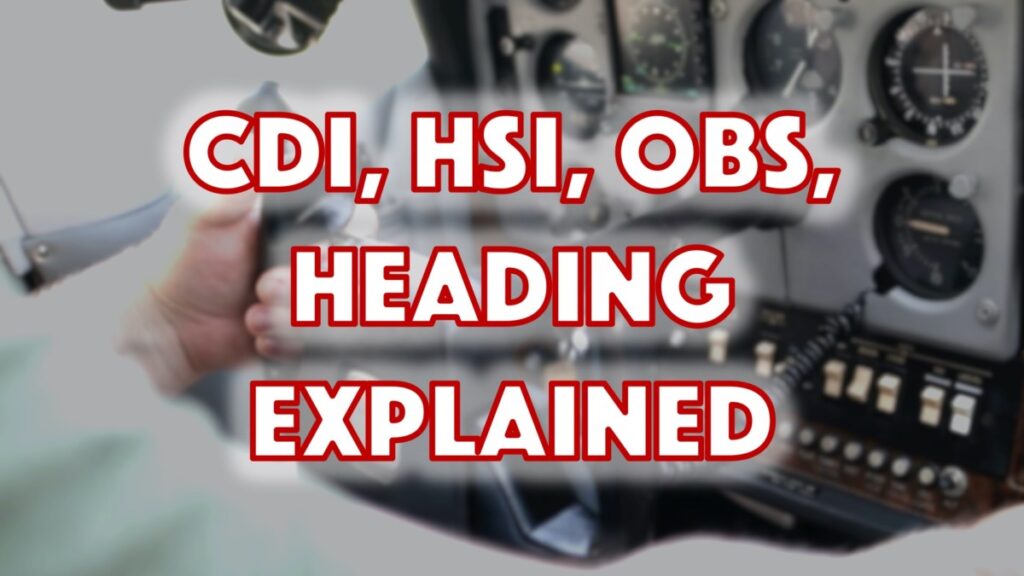
In navigation days of old, a pilot was lucky to have an ADF or possibly a VOR to get around. Other than that it was true IFR – “I Follow Roads.” As technology has greatly improved over the past decades, ADFs have been all but phased out, and even VORs are on the beginning of the end of their time here. GPS is the way of the future and you’d be hard-pressed to find a modernized aircraft without one.
But one instrument in particular has been effective, adaptable, and extremely effective both through the VOR era (which isn’t over yet) and into the GPS era, and that is the HSI or Horizontal Situation Indicator. I did not know how much I loved and needed one of these instruments until I bought an airplane that had one, and I will never go back.
The HSI can admittedly be confusing at first because there is a lot of information packed into that one instrument. Not to mention there are two different input knobs on it (versus a VOR with just one). So it’s a very common question: what’s the difference between an HSI (Horizontal Situation Indicator), CDI (Course Deviation Indicator), OBS (Omnibearing Selector), and Heading Selector?
A standalone CDI (Course Deviation Indicator) is an instrument that shows your deviation from a VOR radial that is selected using the OBS (Omnibearing Selector) knob located on the instrument itself. An HSI (Horizontal Situation Indicator) is an entirely separate instrument that combines a CDI and a heading indicator. Whereas a traditional CDI will only show your deviation to a given VOR radial, an HSI will show both your present heading and lateral position in relation to a VOR radial or GPS course line and doesn’t have the potential for reverse sensing.
I think part of the reason these terms get a bit confusing is that we refer to an HSI and CDI as the same thing when in reality they are not. A CDI can be its own standalone instrument used for VOR navigation, or it can be part of an HSI which also integrates a heading indicator. When part of an HSI, the CDI is more just the actual course deviation needle on the instrument rather than the entire instrument itself.
Below we’ll incorporate some pictures to hopefully clear some of this up.
CDI (Course Deviation Indicator) Explained
The reason the CDI can be a little confusing is because it can either be its own standalone instrument (used for VOR navigation) or it can be a component within an HSI (Horizontal Situation Indicator).
Below is a picture of a CDI used for VOR navigation (not all of them have the cross hairs that will also show you vertical guidance for an ILS… some just have the vertical needle referred to as the CDI needle). You’ll notice it has an OBS (omnibearing selector) knob in the bottom left that will change the outer ring of the CDI which will determine what VOR radial to analyze your position against.

The standalone CDI will not display any information about your current heading, only the VOR radial you have tuned with the OBS. It will essentially tell you what your deviation from the tuned radial is in that moment. It takes a good amount of interpretation to understand where you are in relation to that CDI needle since there is no heading information displayed within the instrument.
Because of this there is a real downside to the standalone CDI instrument and that is you can have reverse sensing. Remember that the instrument is only telling you your deviation to the given radial you have selected with the OBS, and at any given point you can tune two different radials of the same VOR and center the needle – one would have a “to” indication (radial TO the VOR) and one would have a “from” indication (radial FROM the VOR).
If you are tracking with a “FROM” indication, you will have correct sensing (meaning that if the needle is deflected to the right, you are left of course and must correct to the right). But if the CDI shows a “TO” indication, you have reverse sensing (meaning that if the needle is deflected to the right, you are actually right of course and must correct to the left). It isn’t a malfunction of the instrument, just something you have to be keenly aware of particularly when flying IFR.
As you can tell (or as you might know from personal experience), the potential to have reverse sensing in the cockpit can lead to some major issues. That’s where the HSI (Horizontal Situation Indicator) comes in – a simple but significant improvement to the standalone CDI.
HSI (Horizontal Situation Indicator) Explained
The HSI is an improvement on the standalone CDI instrument in that it takes into consideration your actual heading. The old CDI would just have a radial set in the OBS and show your deviation (which could have reverse sensing depending on which radial you tuned) in relation to that radial. The HSI serves as a heading indicator as well as a CDI and be coupled to a VOR or a GPS.
The two inputs of the HSI are the radial or course you want to fly off of a navigational aid (controlled by the OBS – note this doesn’t move the outer ring like a CDI but instead moves the course needle within the HSI to the heading you select) as well as the heading bug (this doesn’t move the heading or the outer ring, but rather just your heading “target” that you can select).
The entire HSI instrument will rotate as you turn the airplane and show your updated position in relation to the radial or course you have selected with the CDI needle (controlled by the OBS).
One of the greatest benefits of this is that you cannot have reverse sensing with an HSI. While there is still a to/from indication for the VOR, the HSI will correct for any reverse sensing and show where you are in relation to that radial. So if the CDI needle is deflected to the right, you are always left of course (regardless of the to/from indicator).
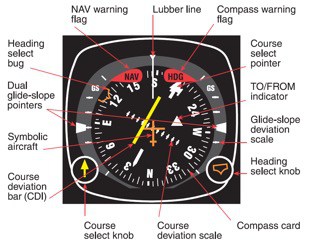
HSI’s Showing GPS Course
HSI’s can also be very adaptable to both legacy navigational technology (like VORs) and even newer navigational technology (GPS). For example, I have an Aspen Evolution 1000 (pictured below) in my Cessna 182 that contains a digital (versus analog which is pictured above) HSI. It is coupled to both a VOR receiver as well as my Garmin 430 GPS, meaning that the HSI can read and display information if I am tracking a VOR or ILS, or it can also display CDI information based on a GPS course that I have created in my Garmin. It’s incredibly flexible because of this and I never have any reverse sensing in the cockpit.

The heading bug does not control anything in the HSI per se, but is more of a “target” you can set if you are assigned a heading by ATC or if you are trying to remember your wind correction angle when tracking a VOR. If you have an autopilot that is coupled to your HSI, the heading bug can be used to set the heading of the airplane and if you change the heading with the heading selector knob, the airplane will turn to that heading.



